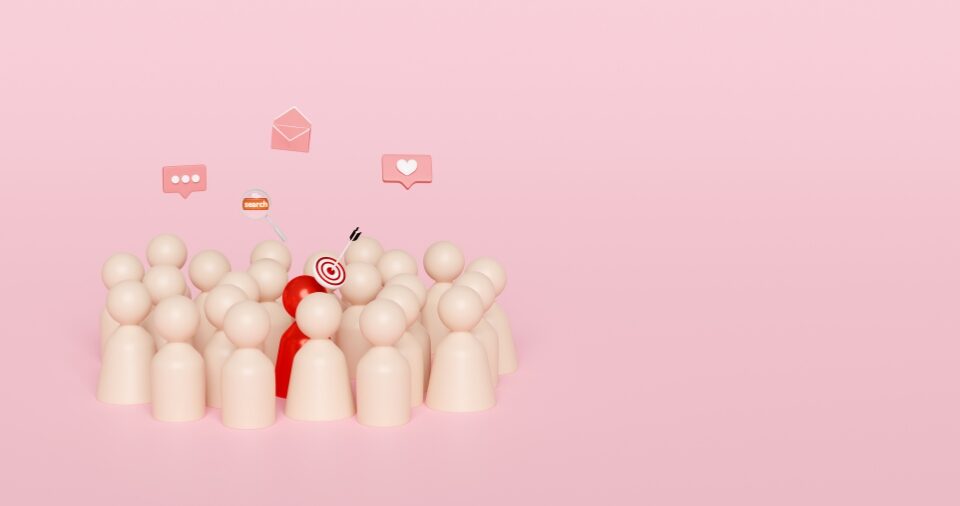Unlock Business Growth with Smarter BotKeeping Solutions
March 11, 2025
Web Analytics 201: Unlocking the Full Potential of Your Data
March 17, 2025Imagine running a business blindfolded—no idea where your customers are coming from, what they’re clicking on, or why they’re leaving. Sounds like a nightmare, right? That’s exactly what happens when you ignore web analytics. Many business owners struggle to understand their website’s performance, leading to missed opportunities and wasted resources. Web analytics is the key to unlocking actionable insights about your audience, improving your website, and driving growth. In today’s digital-first world, data is power. Whether you’re a small business owner or a marketing professional, understanding web analytics can help you make smarter decisions, save money, and boost your ROI. This guide will walk you through the basics of web analytics, the tools you need, and how to turn data into actionable strategies.

What is Web Analytics?
Web analytics is the process of collecting, measuring, and analyzing website data to understand user behavior and improve performance.
- Tracks where your traffic is coming from (e.g., search engines, social media, ads).
- Measures user engagement (e.g., time on site, bounce rate, pages per visit).
- Identifies what’s working and what’s not (e.g., high-performing pages, drop-off points).
Real-World Example: A small e-commerce store uses web analytics to discover that 70% of their traffic comes from mobile devices but their checkout process isn’t mobile-friendly. By fixing this, they increase conversions by 30%.
Key Metrics to Track in Web Analytics
- Traffic Metrics:
-
- Pageviews: Total number of pages viewed.
- Unique Visitors: Number of individual users visiting your site.
- Traffic Sources: Where your visitors are coming from (organic search, social media, paid ads, etc.).
- Engagement Metrics:
- Bounce Rate: Percentage of visitors who leave after viewing only one page.
- Average Session Duration: How long users spend on your site.
- Pages per Session: Number of pages a user views in one visit.
- Conversion Metrics:
- Conversion Rate: Percentage of visitors who complete a desired action (e.g., purchase, sign-up).
- Goal Completions: Specific actions you want users to take (e.g., filling out a form, downloading a resource).

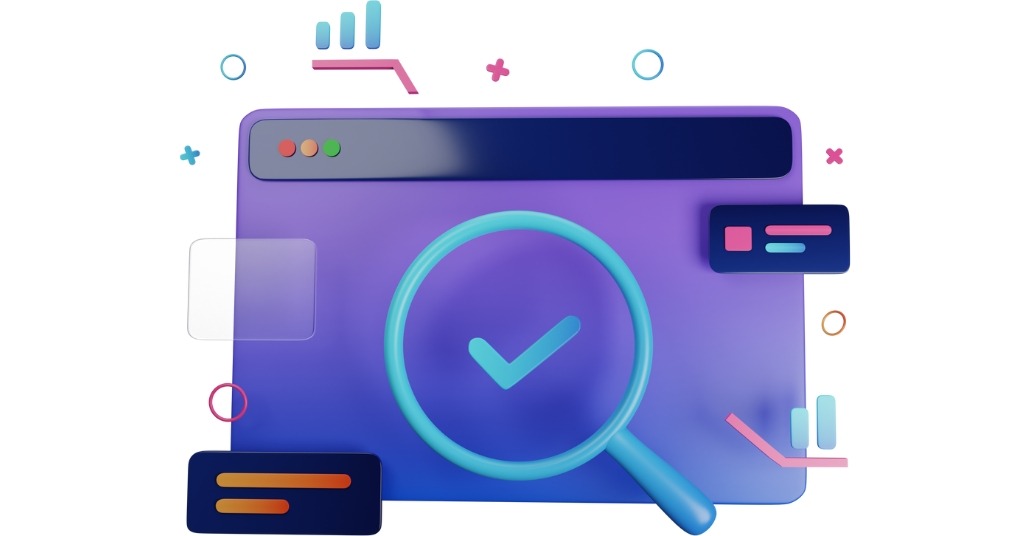
Setting Up Web Analytics for Your Website
- Step 1: Define Your Goals: What do you want to achieve? (e.g., increase sales, generate leads, improve engagement).
- Step 2: Install Tracking Tools: Add tracking codes (e.g., Google Analytics tracking code) to your website.
- Step 3: Set Up Goals and Conversions: Define key actions (e.g., form submissions, purchases) and track them.
- Step 4: Segment Your Data: Break down data by demographics, devices, or traffic sources for deeper insights.
Pro Tip: Use UTM parameters to track the performance of specific campaigns or links.
How to Analyze and Interpret Your Data
- Look for Trends:
- Are certain pages performing better than others?
- Is traffic increasing or decreasing over time?
- Identify Problem Areas:
- High bounce rates on a page? Maybe the content isn’t engaging or the page loads too slowly.
- Low conversion rates? Maybe your call-to-action (CTA) isn’t clear.
Example: A blog discovers that their most popular post has a high bounce rate. By adding internal links and a clear CTA, they reduce the bounce rate by 15%.

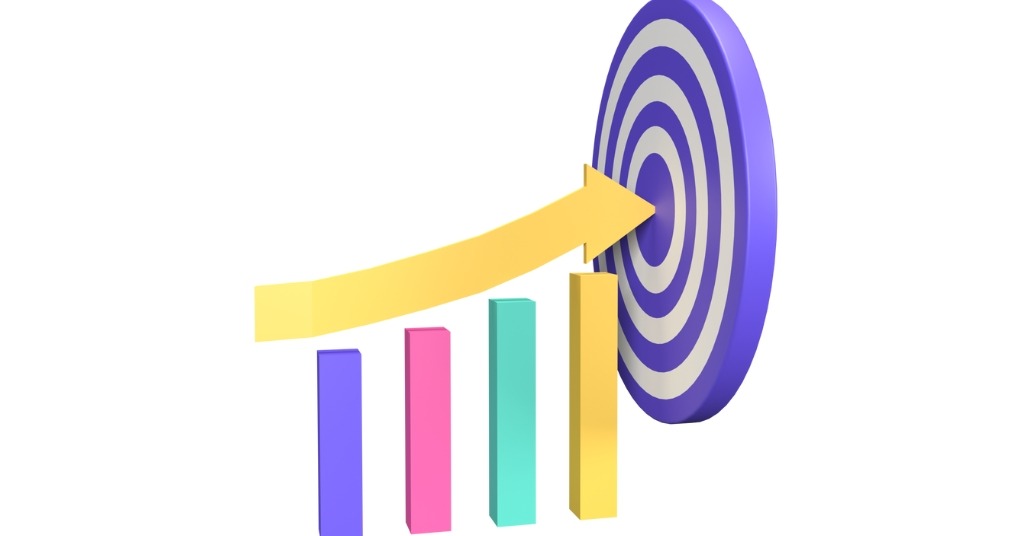
Turning Data into Actionable Strategies
- Optimize Your Website:
- Improve page load speed, fix broken links, and make your site mobile-friendly.
- Refine Your Marketing Campaigns:
- Allocate more budget to high-performing channels (e.g., social media ads with the best ROI).
- Enhance User Experience:
- Use heatmaps to see where users click and adjust your design accordingly.
Example: An online retailer uses web analytics to identify that most of their traffic comes from Instagram. They double down on Instagram ads and see a 40% increase in sales.
The Role of SEO in Web Analytics
- SEO (Search Engine Optimization) is critical for driving organic traffic to your website. By optimizing your site for search engines, you can improve your rankings and attract more visitors.
- Key SEO Metrics to Track:
- Organic Traffic: The number of visitors coming from search engines.
- Keyword Rankings: How well your site ranks for specific keywords.
- Click-Through Rate (CTR): The percentage of users who click on your site in search results.
- Backlinks: The number of other websites linking to your site, which boosts your authority.

Why Choose Rypaci IT Solutions for Your Business Website?
- SEO-Ready Websites: Rypaci IT Solutions builds websites that are optimized for search engines from the ground up. This ensures your site ranks higher and attracts more organic traffic.
- Integrated Tracking: We connect your website to Google Analytics and other tracking tools, so you can monitor visitor behavior, track conversions, and make data-driven decisions.
- Comprehensive Support: From Google Search Console setup to Bing Webmaster Tools integration, we ensure your website is fully equipped to perform at its best.
- Custom Solutions: Whether you need an e-commerce site, a portfolio, or a corporate website, we create tailored solutions that meet your business goals.
Ready to take your business to the next level? Contact Rypaci IT Solutions today for expert web design services, SEO optimization, and web analytics integration. Let’s create something extraordinary together!

Contact us today!
Ready to take your business to the next level? Contact Rypaci IT Solutions for expert web design services, social media marketing, IT support, and more. Let’s create something extraordinary together.